매번 경로 계산하기 귀찮고 헷갈리기 때문에 craco를 사용하여 절대 경로 사용법에 대해 포스팅 하겠습니다.
// npm일 경우
npm i @craco/craco
// yarn일 경우
yarn add @craco/craco
1. project Root에서 craco.config.js 파일 생성
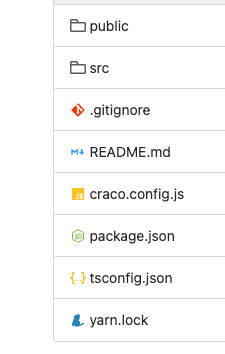
const path = require("path");
module.exports = {
webpack: {
alias: {
"@": path.resolve(__dirname, "./src"),
},
},
};
2. tsconfig.json에서 baseUrl 설정
- 기본 Path를 src/* 로 설정
{
"compilerOptions": {
"baseUrl": ".",
"paths": {
"@/*": ["src/*"]
},
"target": "es5",
"lib": ["dom", "dom.iterable", "esnext"],
"allowJs": true,
"skipLibCheck": true,
"esModuleInterop": true,
"allowSyntheticDefaultImports": true,
"strict": true,
"forceConsistentCasingInFileNames": true,
"noFallthroughCasesInSwitch": true,
"module": "esnext",
"moduleResolution": "node",
"resolveJsonModule": true,
"isolatedModules": true,
"noEmit": true,
"jsx": "react-jsx"
},
"include": ["src"]
}
3. package.json 에서 scripts 변경
<원본>
"scripts": {
"start": "react-scripts start",
"build": "react-scripts build",
"test": "react-scripts test",
"eject": "react-scripts eject"
},아래와 같이 react-scripts -> craco로 변경
<변경>
"scripts": {
"start": "craco start",
"build": "craco build",
"test": "craco test"
},
4. 실행
// npm인 경우
npm start
// yarn인 경우
yarn start
5. 사용
import { RouterProvider } from "react-router-dom";
import { RecoilRoot } from "recoil";
import ReactDOM from "react-dom/client";
import React from "react";
import "@/index.css";
import router from "@/router";
const root = ReactDOM.createRoot(
document.getElementById("root") as HTMLElement
);
root.render(
<React.StrictMode>
<RecoilRoot>
<RouterProvider router={router} />
</RecoilRoot>
</React.StrictMode>
);@ : src를 말함
@/router : src/router 라는 뜻
'FE > React' 카테고리의 다른 글
| [React, SpringBoot] React에서 api 요청 시 HttpSession 유지 안되는 문제 (0) | 2023.09.08 |
|---|---|
| [React] Email js 사용하여 사용자에게 이메일 보내기(form 제출X) (0) | 2023.07.25 |
| [React] axios API 통신시 header에 JWT token 보내기 (0) | 2023.07.08 |
| [Recoil] recoil을 사용하여 전역 상태 관리 하기 (1) | 2023.01.08 |
